You are here: Wiki_Virgo_LSC>InformationSystem Web>VibeConferenceWithoutAccount (27 Feb 2024, Dibiase)Edit Attach
If you want to participate in a Vibe Videoconference meeting, you do not need an account, but you need to know the meeting ID and access PIN.
You can choose to follow the meeting from here: https://vibe.ezuce.com/; without the need to install any client, or you can download the client here: https://vibe.ezuce.com/download/. if you have an account click here
If you use the client: - when you start the client, you can participate in a meeting using the Meeting ID/number and your Name (N.B. 'User eMail' is an optional field).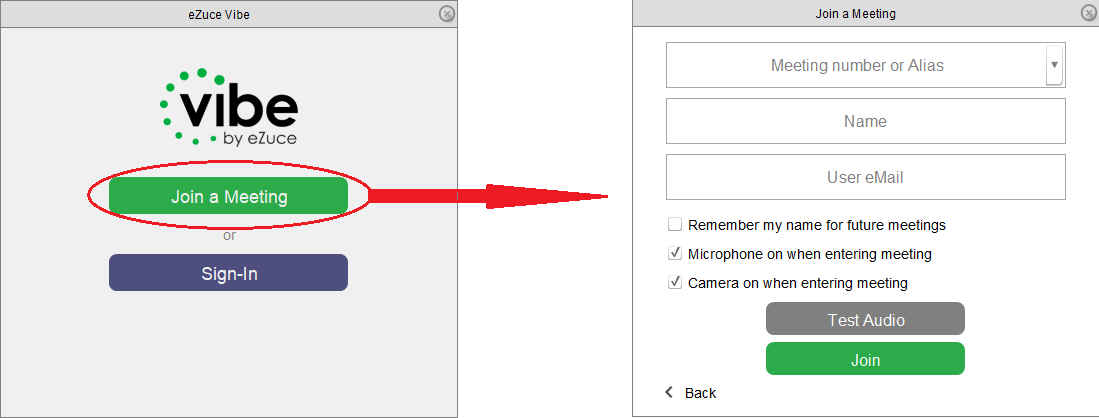 - before entering the meeting remember to perform an audio test and select the correct input output devices
- before entering the meeting remember to perform an audio test and select the correct input output devices
You can choose to follow the meeting from here: https://vibe.ezuce.com/; without the need to install any client, or you can download the client here: https://vibe.ezuce.com/download/. if you have an account click here
If you use the client: - when you start the client, you can participate in a meeting using the Meeting ID/number and your Name (N.B. 'User eMail' is an optional field).
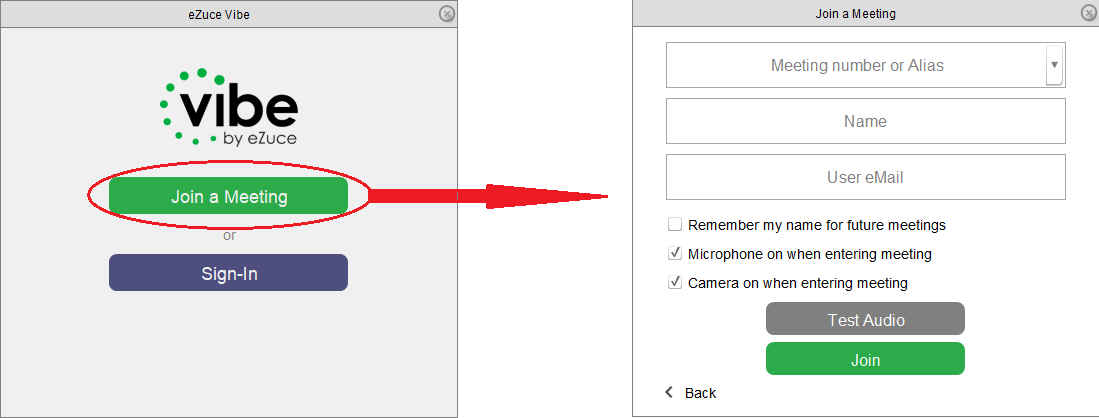 - before entering the meeting remember to perform an audio test and select the correct input output devices
- before entering the meeting remember to perform an audio test and select the correct input output devices | I | Attachment |
Action | Size | Date | Who | Comment |
|---|---|---|---|---|---|---|
| |
VibeParteciapenteAnonimo.png | manage | 32 K | 12 Mar 2020 - 11:00 | Main.Samuele | VibeParteciapenteAnonimo |
Edit | Attach | Print version | History: r12 < r11 < r10 < r9 | Backlinks | View wiki text | Edit wiki text | More topic actions
Topic revision: r12 - 27 Feb 2024, Dibiase
- Toolbox
-
 Create New Topic
Create New Topic
-
 Index
Index
-
 Search
Search
-
 Changes
Changes
-
 Notifications
Notifications
-
 RSS Feed
RSS Feed
-
 Statistics
Statistics
-
 Preferences
Preferences
 Copyright © by the contributing authors. All material on this collaboration platform is the property of the contributing authors.
Copyright © by the contributing authors. All material on this collaboration platform is the property of the contributing authors. Ideas, requests, problems regarding Wiki_Virgo_LSC? Send feedback


