You are here: Wiki_Virgo_LSC>InformationSystem Web>AccesstoVDIApps (01 Feb 2021, Dibiase)Edit Attach
If you are already in the VDI (Virtual Desktop Infrastructure) system and you want to use your machine you need to:
- Authenticate at the level of the EGO Firewall (using these instructions)
- Open your browser on the page: https://vdi.ego-gw.it (if you have a pop-up block, you need to allow pop-ups from this page)
- Use your EGO Active Directory credentials
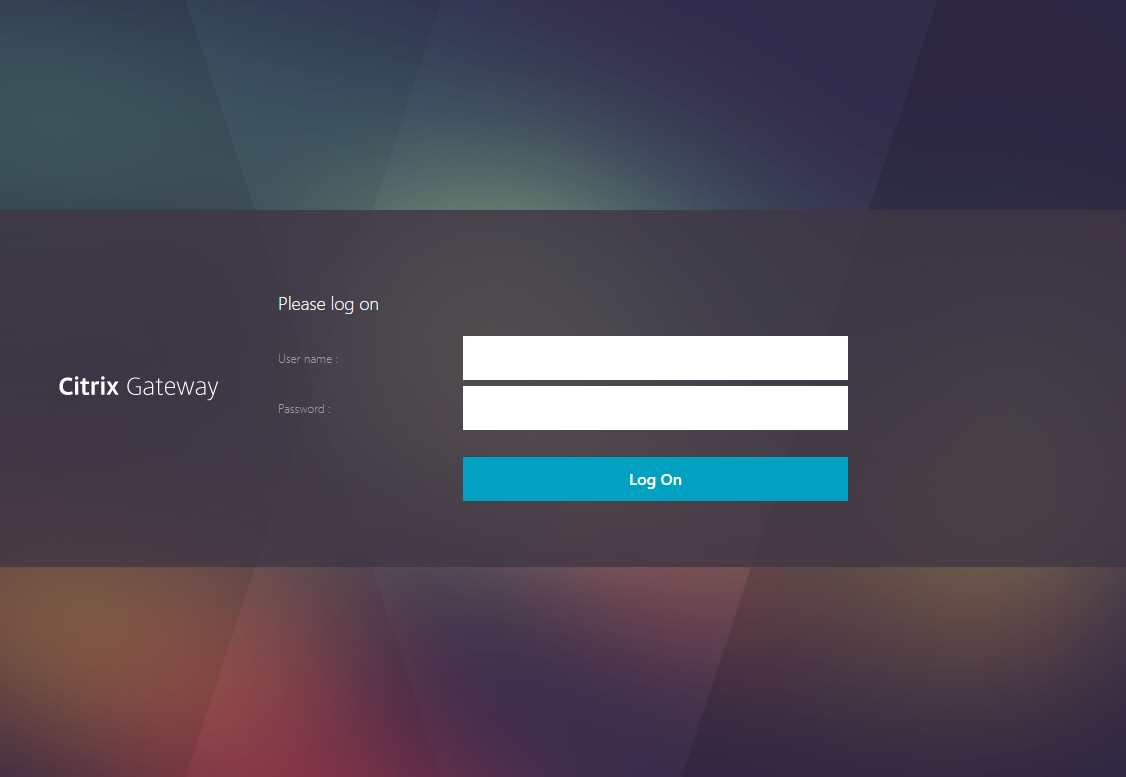 - in the post-login page, select "light version"
- in the post-login page, select "light version"
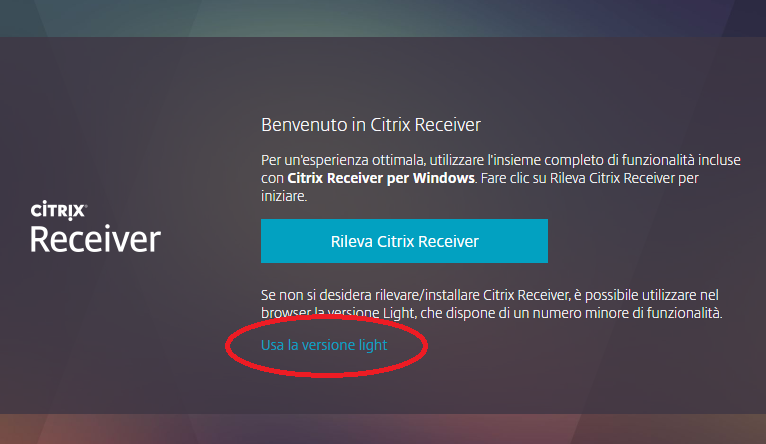 - Select the "App" section
- in the "App" section, click on the app that you need to open and it will open in a new tab of the browser
- Select the "App" section
- in the "App" section, click on the app that you need to open and it will open in a new tab of the browser
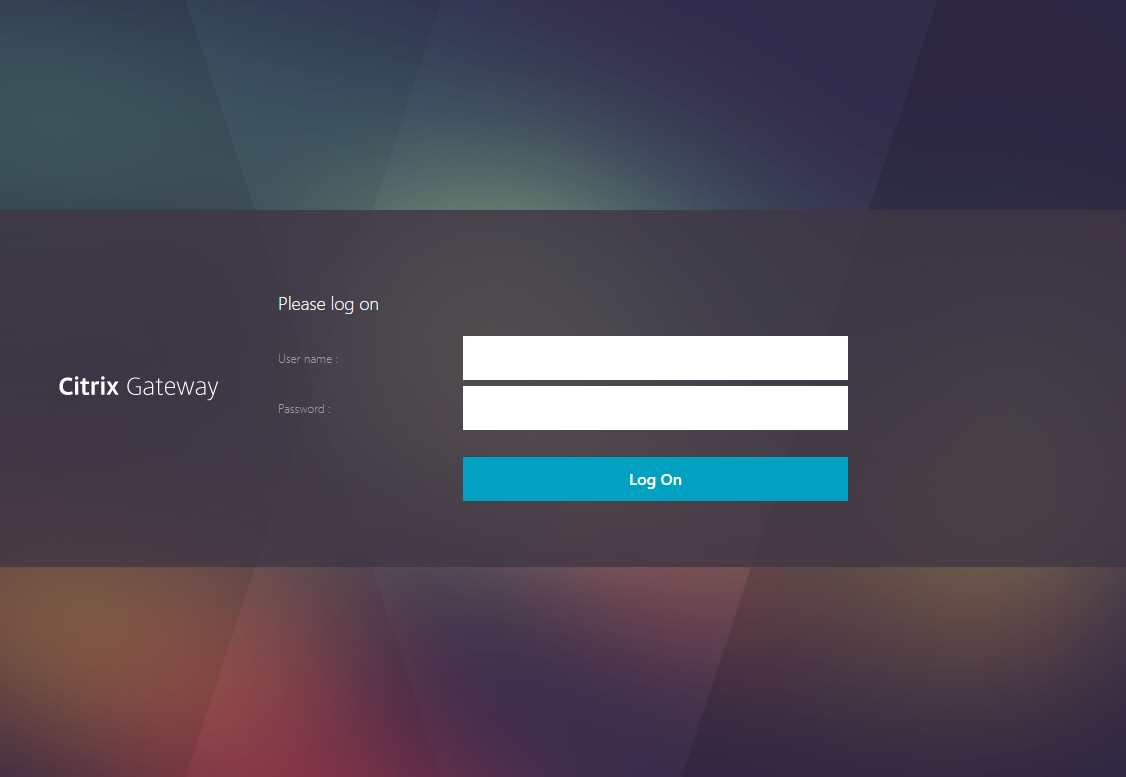 - in the post-login page, select "light version"
- in the post-login page, select "light version"
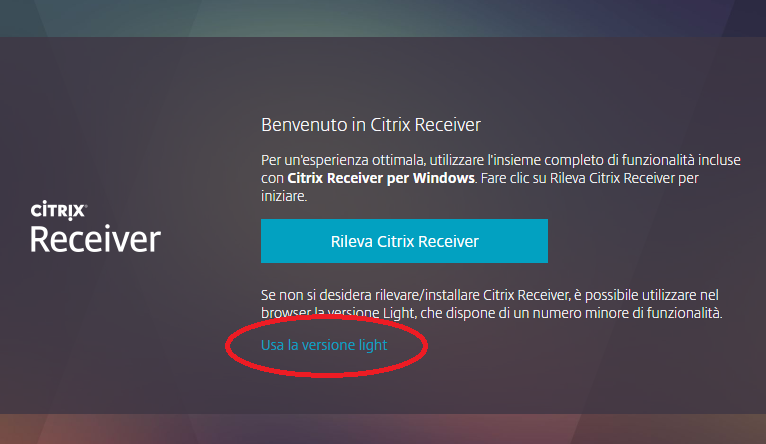 - Select the "App" section
- in the "App" section, click on the app that you need to open and it will open in a new tab of the browser
- Select the "App" section
- in the "App" section, click on the app that you need to open and it will open in a new tab of the browser | I | Attachment | Action | Size | Date | Who | Comment |
|---|---|---|---|---|---|---|
| |
LoginVDI.png | manage | 208 K | 11 Mar 2020 - 10:23 | Main.Samuele | LoginVDI |
| |
html5vdi.png | manage | 110 K | 11 Mar 2020 - 10:31 | Main.Samuele | html5vdi |
Edit | Attach | Print version | History: r5 < r4 < r3 < r2 | Backlinks | View wiki text | Edit wiki text | More topic actions
Topic revision: r4 - 01 Feb 2021, Dibiase
- Toolbox
-
 Create New Topic
Create New Topic
-
 Index
Index
-
 Search
Search
-
 Changes
Changes
-
 Notifications
Notifications
-
 RSS Feed
RSS Feed
-
 Statistics
Statistics
-
 Preferences
Preferences
 Copyright © by the contributing authors. All material on this collaboration platform is the property of the contributing authors.
Copyright © by the contributing authors. All material on this collaboration platform is the property of the contributing authors. Ideas, requests, problems regarding Wiki_Virgo_LSC? Send feedback


