You are here: Wiki_Virgo_LSC>InformationSystem Web>Mail_Configuration (14 Mar 2022, Dibiase)Edit Attach
Client Mail Configuration
Mail on Apple
Mail→Preferences→Account→Server Settings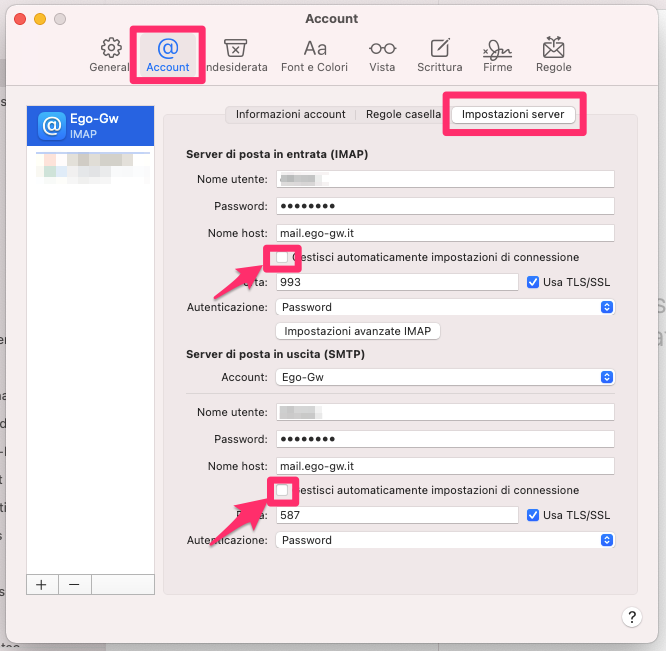
Thunderbird
Mail Server IMAP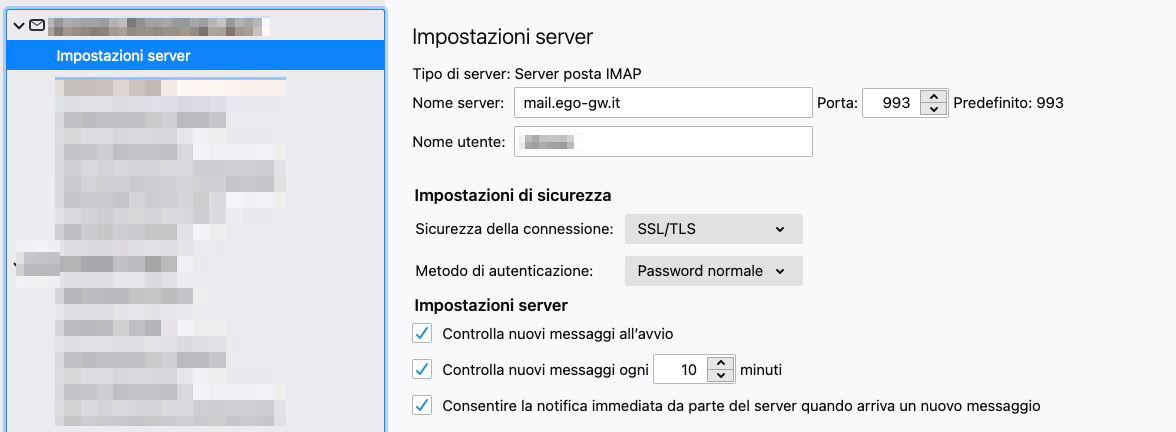 Mail Server SMTP
Mail Server SMTP
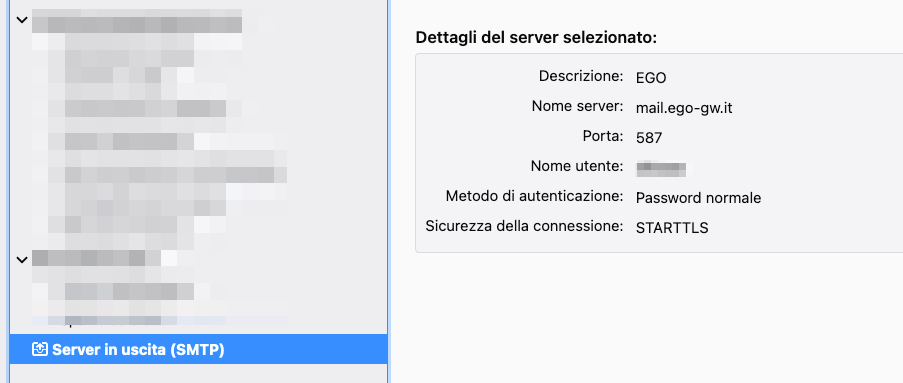
Mail server compatiblity:
Due to thunderbird client upgrade is no more browsing or sending your email messagges with EGO mail server.
To solve the problem until our mail server will be upgradated you need:On windows OS:
in italian version
Strumenti
Opzioni
Avanzate → tab Generale
Push botton
Editor di configurazione
search
security.tls.version.min
and
setting it to the value 1
in english version
Tools
Options
Advanced → General
Push botton
Config editor
search
security.tls.version.min
and
setting it to the value 1
Strumenti
Opzioni
Avanzate → tab Generale
Push botton
Editor di configurazione
search
security.tls.version.min
and
setting it to the value 1
in english version
Tools
Options
Advanced → General
Push botton
Config editor
search
security.tls.version.min
and
setting it to the value 1
On Mac OS X:
How to enable outdated security protocols TLS 1.0 and 1.1
- Open Config Editor (about:config)
- ≡ > Preferences > Find in Preferences
- In the searchbox, type: about:config, then press Enter.
- Click on the button Config Editor… in the search result.
- In the about:config dialog, search for: security.tls.version.min
- Double-click on the found preference security.tls.version.min and change its value to 1, then press Enter.
- Restart Thunderbird and try to download your messages.
- Please inform your email provider to upgrade the security protocols on the server to support TLS 1.2.
- Revert the preference security.tls.version.min to its original value as soon as possible by repeating the above procedure, then right-click on the preference and choose Reset from the context menu.
- Mail→Preferences (⌘,):
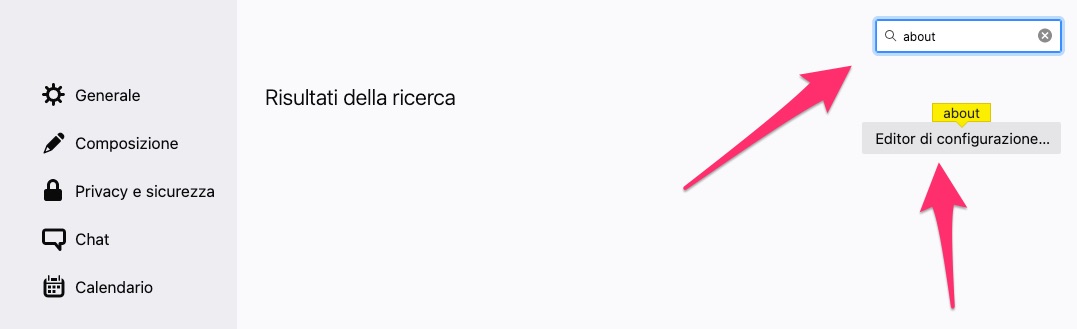
- set it correctly:
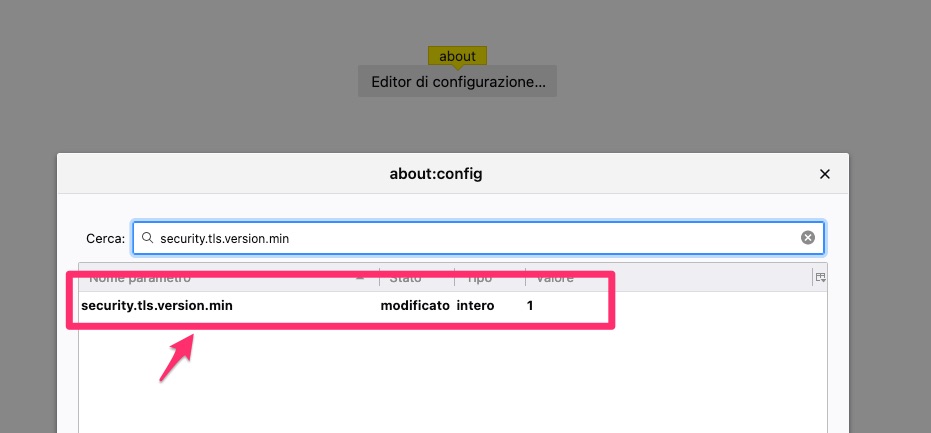
On Linux (CTRL|Farmn):
How to enable outdated security protocols TLS 1.0 and 1.1:
To access the Config Editor, go to and select Preferences. Search for config and click on the Config Editor button when it is displayed.
and select Preferences. Search for config and click on the Config Editor button when it is displayed.
 Clicking on the Show All button in the display will show all hidden preferences in a tab called "Advanced Preferences"
Clicking on the Show All button in the display will show all hidden preferences in a tab called "Advanced Preferences"
 In the Config Editor, you can type a string in the field showing "Search preference name" to filter the list of preferences to only those that contain the specified string in their names or values.
search
In the Config Editor, you can type a string in the field showing "Search preference name" to filter the list of preferences to only those that contain the specified string in their names or values.
searchsecurity.tls.version.min
and
setting it to the value 1
| I | Attachment | Action | Size | Date | Who | Comment |
|---|---|---|---|---|---|---|
| |
Mac_Mail_in_out.png | manage | 93 K | 19 Jan 2021 - 15:28 | Main.Dibiase | |
| |
Preferenze-2.jpg | manage | 41 K | 28 Apr 2021 - 14:47 | Main.Dibiase | |
| |
Preferenze.jpg | manage | 29 K | 28 Apr 2021 - 14:45 | Main.Dibiase | |
| |
Thunderbird_in.png | manage | 158 K | 19 Jan 2021 - 14:57 | Main.Dibiase | Thunderbird IMAP |
| |
Thunderbird_out.png | manage | 35 K | 19 Jan 2021 - 14:57 | Main.Dibiase | Thunderbird SMTP |
Edit | Attach | Print version | History: r3 < r2 < r1 | Backlinks | View wiki text | Edit wiki text | More topic actions
Topic revision: r3 - 14 Mar 2022, Dibiase
- Toolbox
-
 Create New Topic
Create New Topic
-
 Index
Index
-
 Search
Search
-
 Changes
Changes
-
 Notifications
Notifications
-
 RSS Feed
RSS Feed
-
 Statistics
Statistics
-
 Preferences
Preferences
 Copyright © by the contributing authors. All material on this collaboration platform is the property of the contributing authors.
Copyright © by the contributing authors. All material on this collaboration platform is the property of the contributing authors. Ideas, requests, problems regarding Wiki_Virgo_LSC? Send feedback


