You are here: Wiki_Virgo_LSC>InformationSystem Web>PhoneAppMobileEng (15 Oct 2020, Samuele)Edit Attach
Mobile Application
Premise
If you are outside EGO, you need to use the VPN (use this guide). To download the 3CX app, select the reference store of your mobile device.
 First Use
To use the application it is necessary to register the account by scanning the QR code (available in the registration email or in the WebClient in the Settings section) as in the following figure:
First Use
To use the application it is necessary to register the account by scanning the QR code (available in the registration email or in the WebClient in the Settings section) as in the following figure:
Daily use
To use a contact from the company directory, select the "Contacts" tab shown in the following figure:
To dial a number not in the directory, use the numeric keypad by selecting the "Keyboard" tab:
To use the call log (input / output) select the "Recent" tab:
By pressing on the square at the top right we can set the status of the line, to be chosen between:
- Available: all devices connected to the telephone extension ring (when a device answers the call, the others stop ringing).
- Do not disturb: incoming calls are not accepted.
- Office only: mobile apps don't ring.
If you are outside EGO, you need to use the VPN (use this guide). To download the 3CX app, select the reference store of your mobile device.
Android
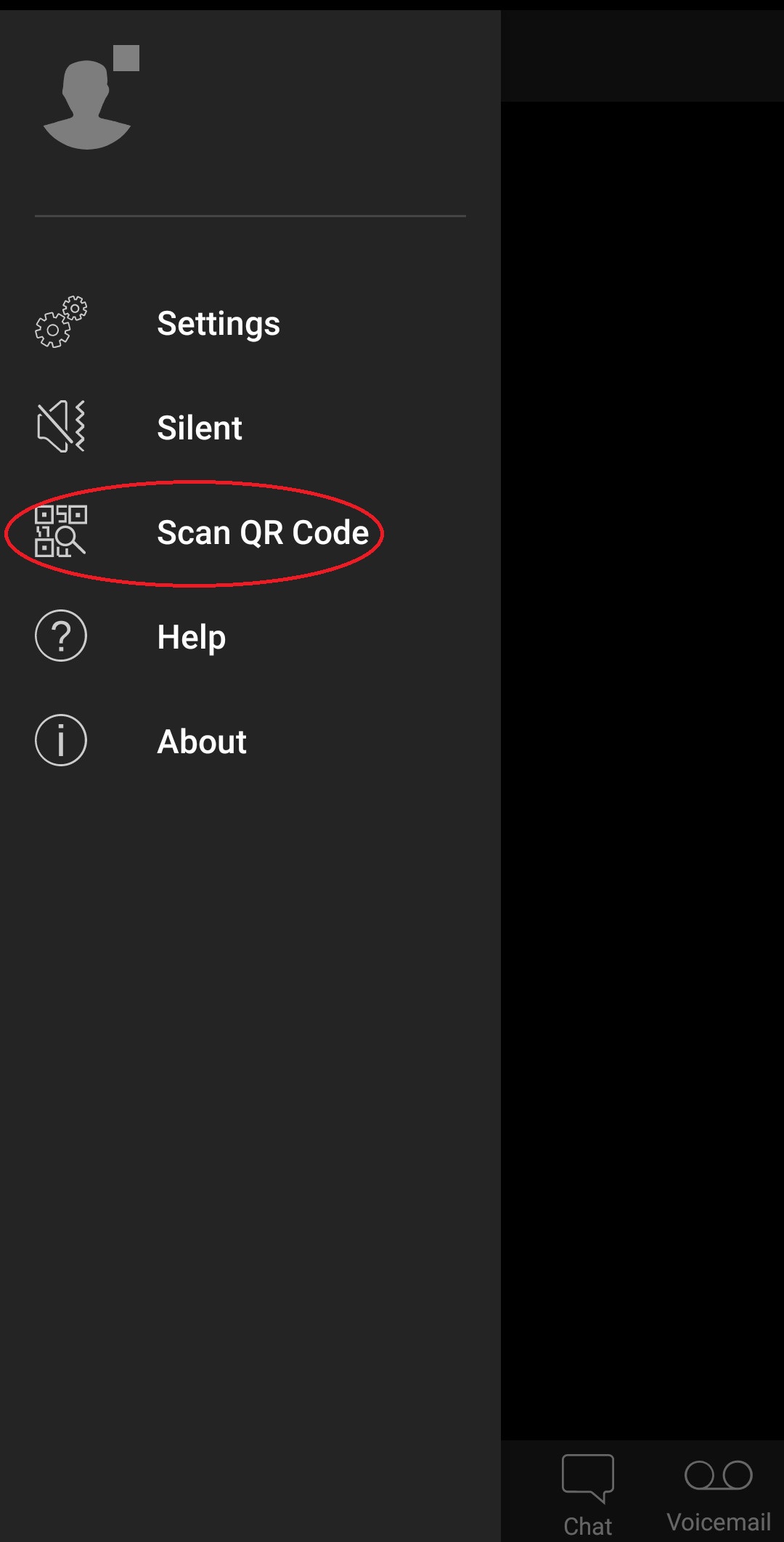
|
iOS
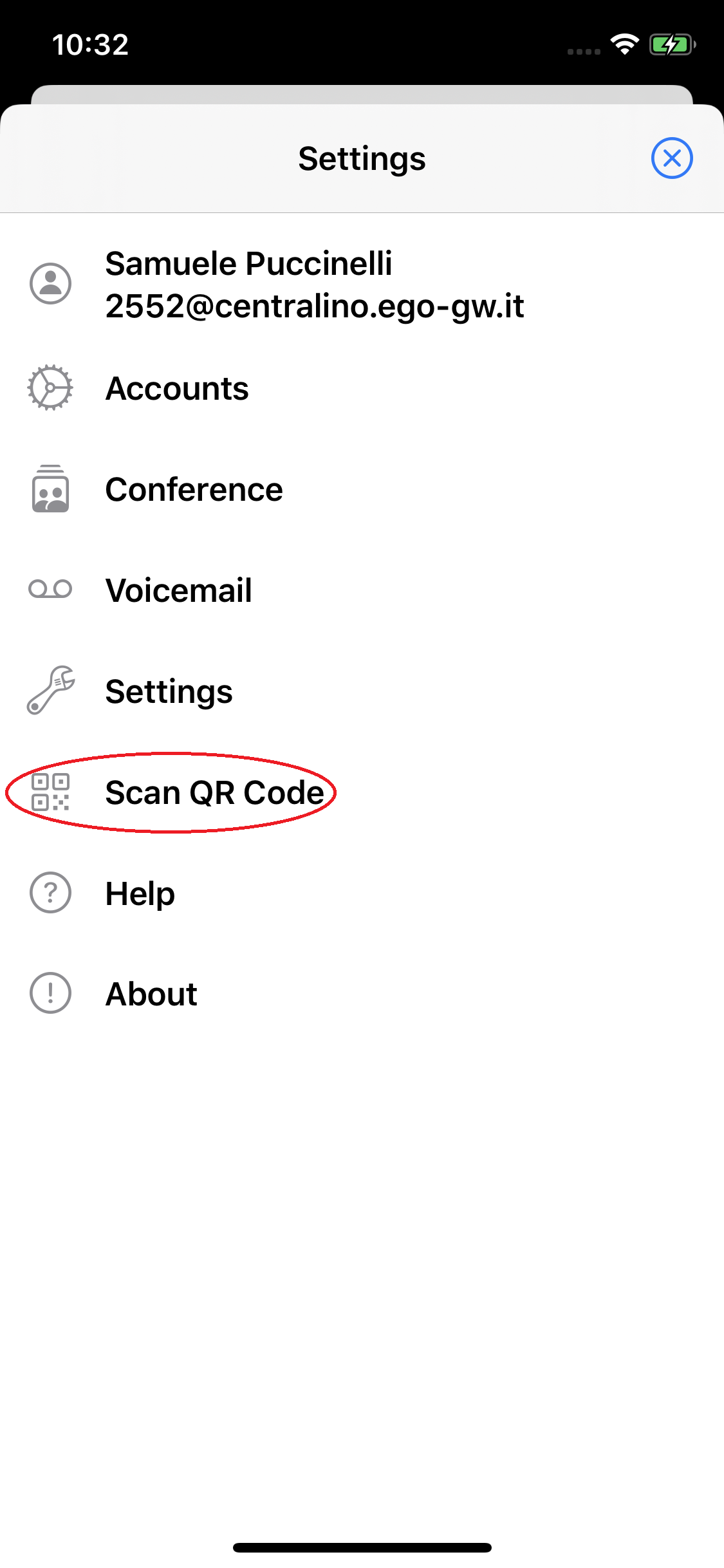
|
Android

|
iOS
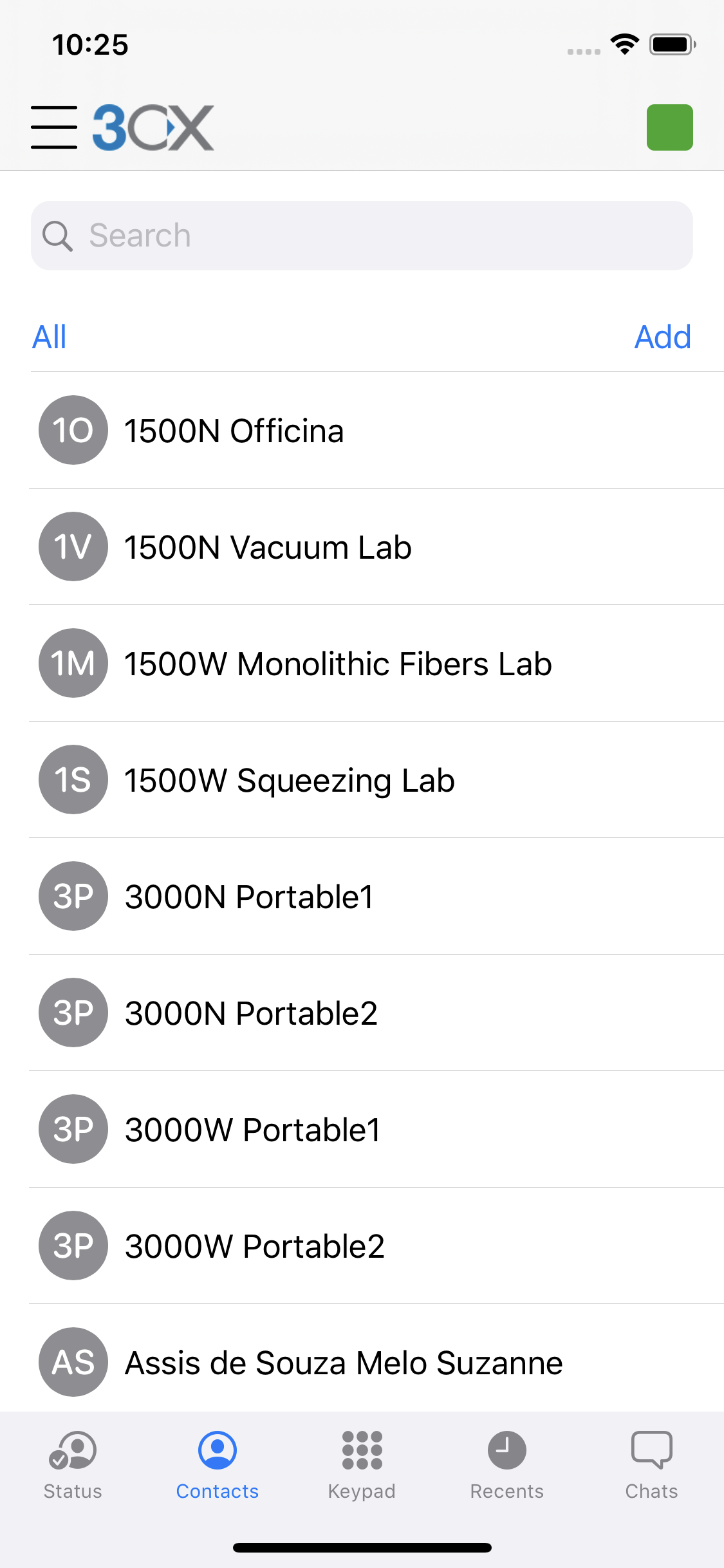
|
Android
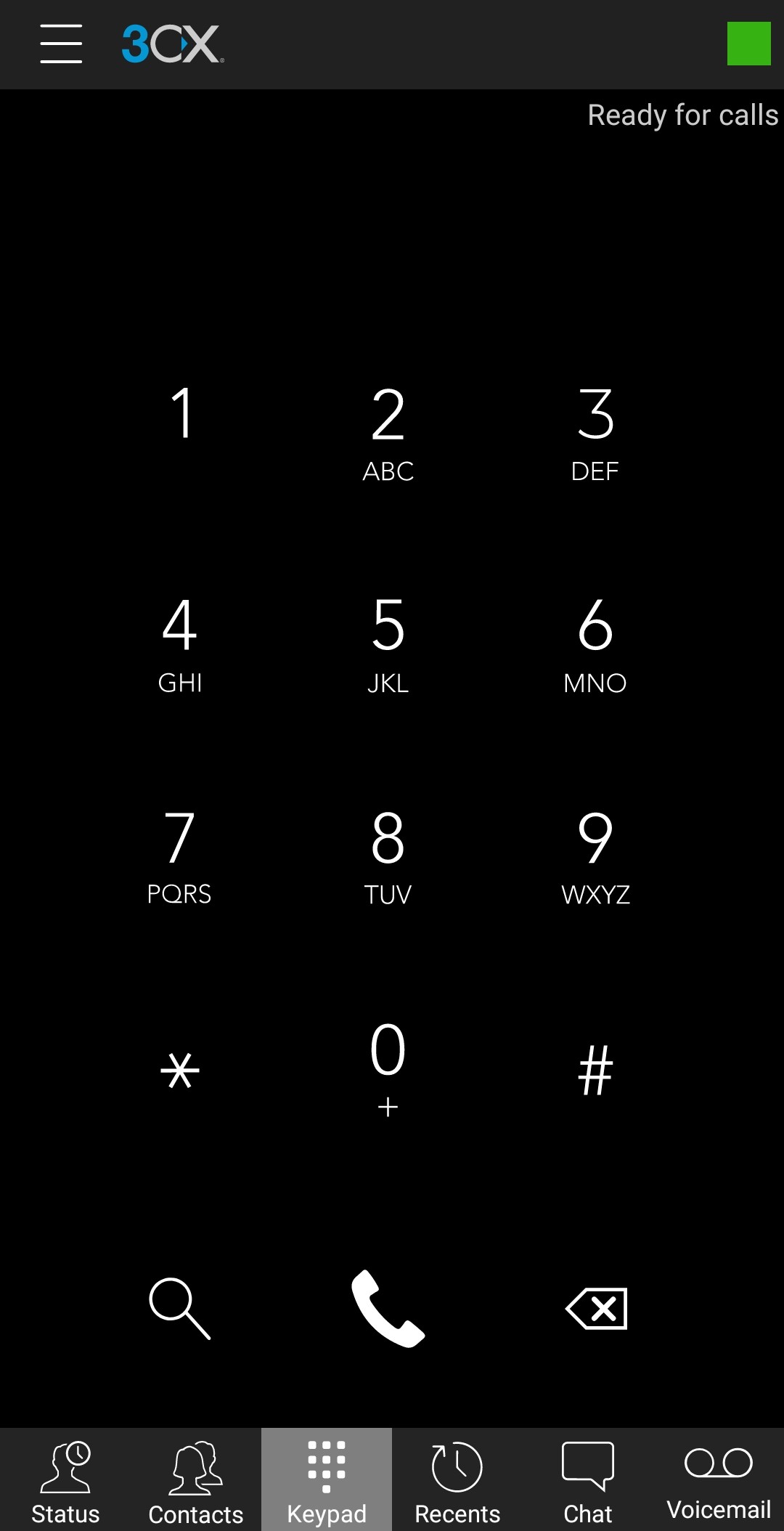
|
iOS

|
Android
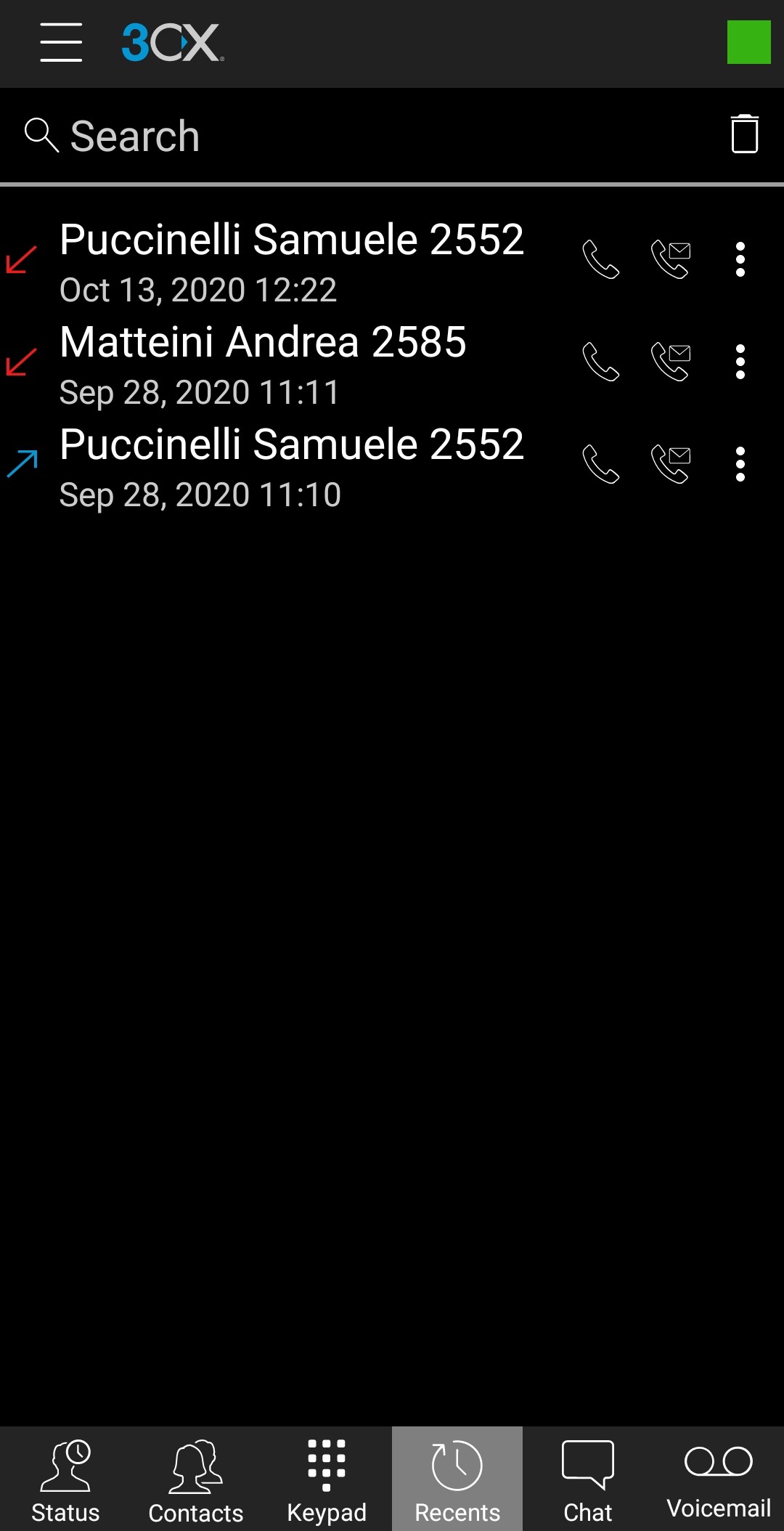
|
iOS
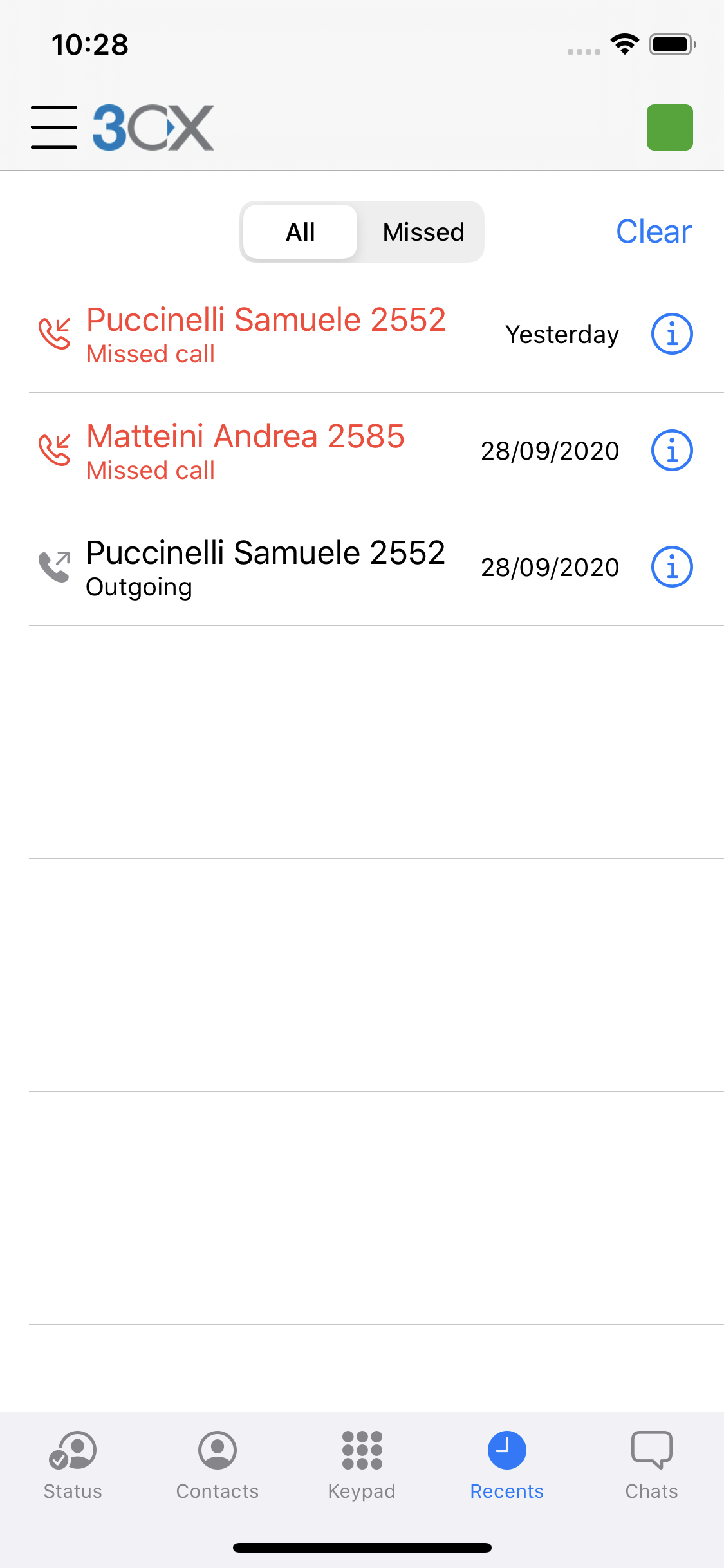
|
Android

|
iOS
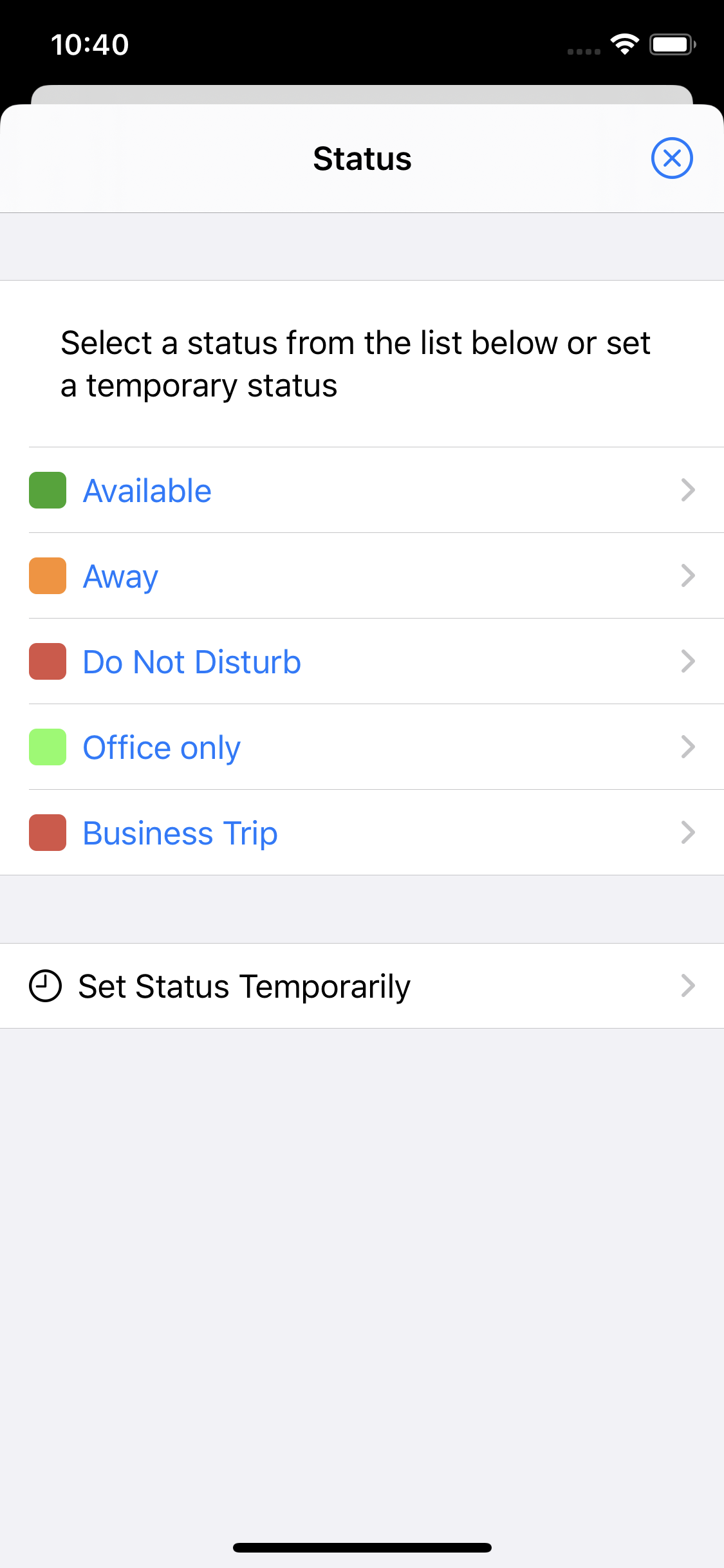
|
| I | Attachment | Action |
Size | Date | Who | Comment |
|---|---|---|---|---|---|---|
| |
Keyboard.jpg | manage | 82 K | 14 Oct 2020 - 10:01 | Main.Samuele | keyboard android |
| |
QR-Code.jpg | manage | 93 K | 14 Oct 2020 - 10:01 | Main.Samuele | QRCode android |
| |
Registro.jpg | manage | 120 K | 14 Oct 2020 - 10:00 | Main.Samuele | recenti android |
| |
android.png | manage | 8 K | 15 Oct 2020 - 08:57 | Main.Samuele | |
| |
cambia_stato.png | manage | 394 K | 15 Oct 2020 - 08:10 | Main.Samuele | change status ios |
| |
change_status_ENG.jpg | manage | 132 K | 15 Oct 2020 - 08:09 | Main.Samuele | change status android |
| |
contatti.jpg | manage | 243 K | 14 Oct 2020 - 10:02 | Main.Samuele | contatti android |
| |
contatti.png | manage | 573 K | 14 Oct 2020 - 10:03 | Main.Samuele | contatti ios |
| |
impostazioni.png | manage | 157 K | 14 Oct 2020 - 10:04 | Main.Samuele | settaggi ios |
| |
ios.png | manage | 3 K | 15 Oct 2020 - 08:57 | Main.Samuele | |
| |
recenti.png | manage | 519 K | 14 Oct 2020 - 09:59 | Main.Samuele | recenti ios |
| |
stato.jpg | manage | 256 K | 14 Oct 2020 - 10:02 | Main.Samuele | stato android |
| |
stato.png | manage | 606 K | 14 Oct 2020 - 10:04 | Main.Samuele | stato ios |
| |
tastiera.png | manage | 483 K | 14 Oct 2020 - 10:05 | Main.Samuele | tastiera ios |
Edit | Attach | Print version | History: r8 < r7 < r6 < r5 | Backlinks | View wiki text | Edit wiki text | More topic actions
Topic revision: r7 - 15 Oct 2020, Samuele
- Toolbox
-
 Create New Topic
Create New Topic
-
 Index
Index
-
 Search
Search
-
 Changes
Changes
-
 Notifications
Notifications
-
 RSS Feed
RSS Feed
-
 Statistics
Statistics
-
 Preferences
Preferences
 Copyright © by the contributing authors. All material on this collaboration platform is the property of the contributing authors.
Copyright © by the contributing authors. All material on this collaboration platform is the property of the contributing authors. Ideas, requests, problems regarding Wiki_Virgo_LSC? Send feedback


